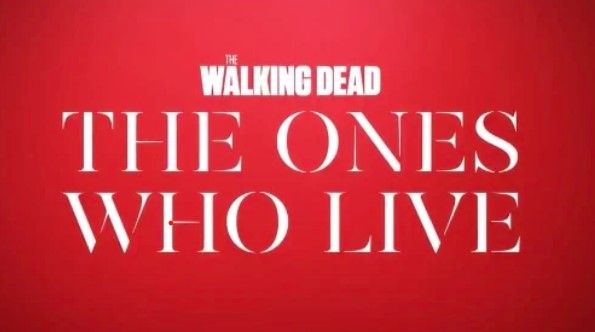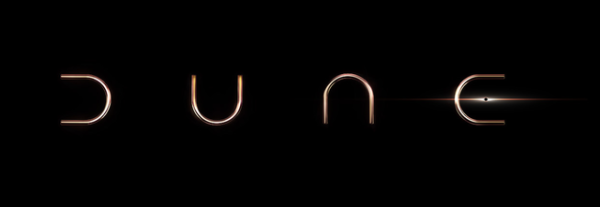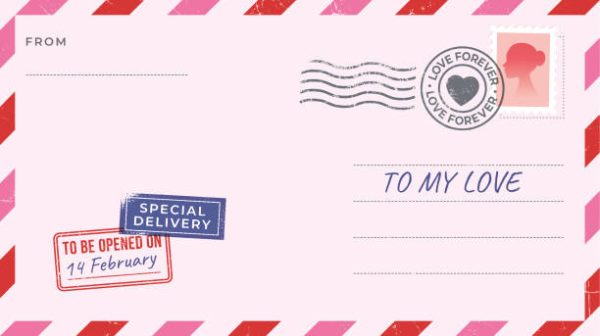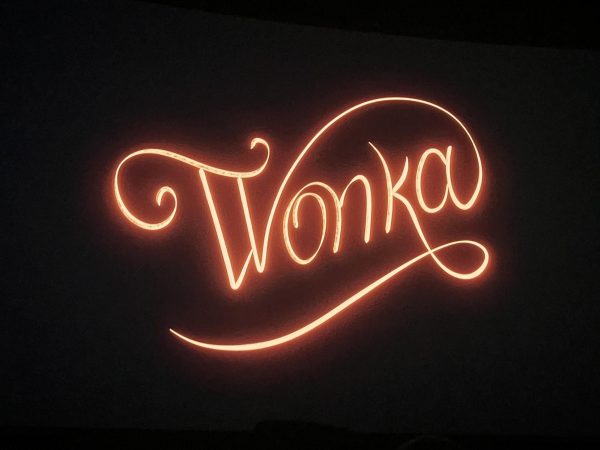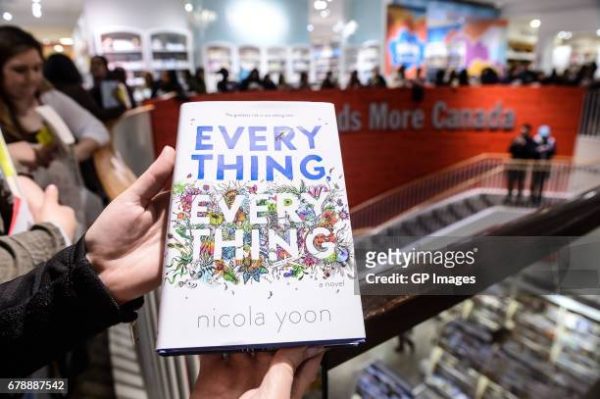How to Get iOS 14 And What It Comes With

September 23, 2020
Recently, Apple has released a new software update for iOS devices. There are many changes that come with this update but we’ll fill you in. This year Apple offers a variety of different tricks that you can do with your iPhone or iPad and one of the main ones is widget apps where you can change how your app can look. With that being here, it caused a lot of attraction especially with this generation. Being able to change how your home screen will look, many people have been using this feature to style up their phones to their aesthetic.
When making your home screen how you want it, you can even add pictures to your home screen of your friends or even family. Making your phone look very nice is not the only feature that comes with this update, another major thing they gave us is a better searching capability on how to find our apps that we sometimes can’t always find. Apple is also offering message pinning so that you can keep messages that you want at the top of your screen instead of having to scroll down to find it. IPhone users know the struggle of having to hold down your power button and the volume buttons or the home button but now with this new update, they gave us a new way to screen shot on your phone just by double tapping on the back you can screen shot. Tik Tok has a big thing to do with this, ever since everybody has updated their phones and edited their screens they have posted on Tik Tok and it’s gone pretty viral.
Now let’s get to how to get it and if you have the right IPhone to do so. Apple released that the update will only work on the seventh generation IPod and up so if you have anything lower than the IPhone SE or 7 than you would not qualify for the update. So when updating you have to make sure that your IPhone is connected to a Wi-Fi source and a charger, next you would go to your settings and go to general, then go to software update and hit install. After that it will make you accept a form and other security measures. During the update it may take a long time or it could take a couple minutes, so make sure to find something to do !