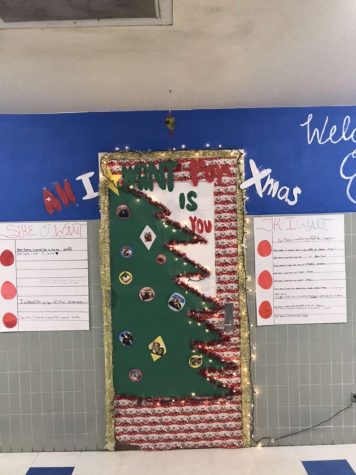How To: Slide Show
December 4, 2020
When making a slideshow go to add story
Then click on create gallery
Upload all your pictures into the gallery
Click on each photo and begin to type in the caption area
After that click on insert gallery
Once that is finished you’ll be able to go in and out of your article
Just be sure to have a featured image set apart from your original images