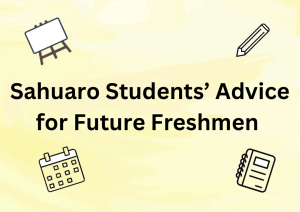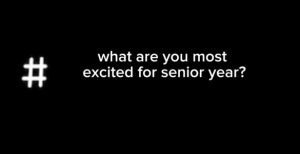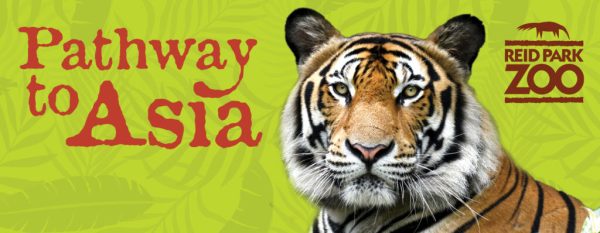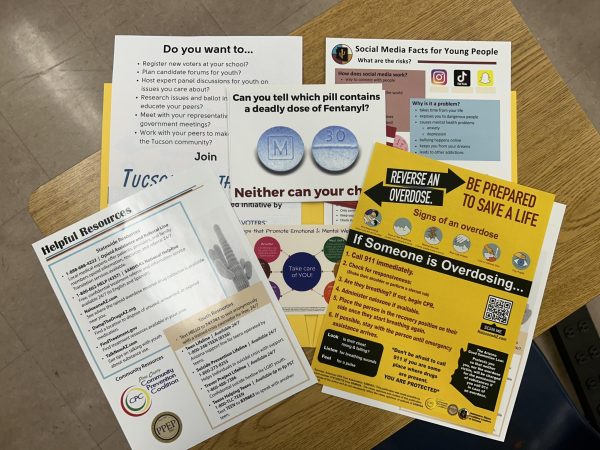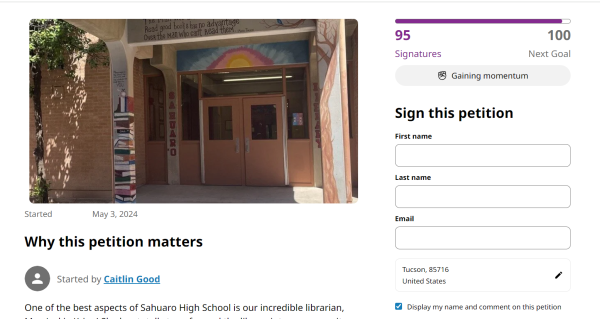Apple Watch for the Save

October 3, 2019
Apple Watch has a fall detection feature in the software that activates when someone wearing the watch has fallen. This feature has recently saved a man’s life in Spokane, Washington. Bob Burdett took a heavy fall on his way to meet his son for a bike ride. After taking the fall, his watch sent a text to his son letting him know it had “detected a hard fall” with the location of his father. After the watch had automatically sent the text, it resorted to calling 911 and sent the EMT the location of his dad.
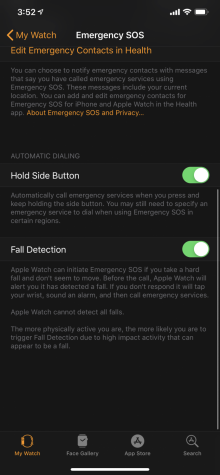
The ambulance had picked him up at the bottom of Doomsday Hill, and rushed him to the hospital in under 30 minutes. After Mr. Burdett was picked up by the EMT’s and gotten to the hospital, the watch sent another text to his son telling him his father was at the local hospital. Mr. Burdett was unconscious until sometime during the ambulance ride. If he had fallen in any other remote area, EMTs could not possibly find him, but thanks to technology the EMTs were clued into his almost exact location.
To set up the fall detection on your Apple Watch, you go to the emergency S.O.S. settings and turn on both the “fall detection” and the “hold side button,” in which both settings are allowed to alert emergency services. If you do not respond to the tap, it will provide to your wrist nor the alarm that will go off. If not for the fall detection settings, his son and the EMTs may have never known Mr. Burdett had taken a hefty fall.